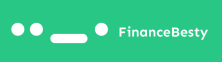Learn how to move your funds from your GoTyme savings account to your main account balance in just a few simple steps. It’s quick, secure, and can be done in under a minute using the app.
What is GoTyme and How It Works
GoTyme is a digital bank in the Philippines that offers fast, easy, and secure financial services through a mobile-first approach.
GoTyme Bank has grown in popularity due to its user-friendly interface, instant account setup, and real-time digital banking capabilities. It offers two main types of balances in the app:
- Savings Account: Designed for storing funds to earn interest
- Account Balance (Main Wallet): Used for daily transactions like bills, purchases, and transfers
Understanding how to move money between these accounts helps you manage your finances more efficiently.
Reasons to Transfer Savings to Account Balance
Transferring from savings to account balance in GoTyme gives you immediate access to your funds for real-time usage.
Here are some common reasons you might want to move your money:
- Paying bills through the GoTyme app
- ATM withdrawals using your GoTyme debit card
- Online and in-store purchases
- Transferring to another bank or digital wallet
- Covering emergency expenses quickly
Your savings are locked from day-to-day spending, so transferring to your main account is necessary for real-time financial activities.
Step-by-Step Guide: How to Transfer Savings Funds to Account Balance in GoTyme
Follow this simple step-by-step guide to transfer your GoTyme savings to your account balance instantly.
Step 1: Open the GoTyme App
Make sure your mobile data or Wi-Fi is turned on. Open the GoTyme app and log in using your secure PIN, fingerprint, or face ID.
Step 2: Navigate to the “Savings” Tab
Once inside the dashboard, you’ll see your account overview. Tap on the “Savings” section to view your current savings account balance.
Step 3: Tap “Transfer” or “Withdraw”
Inside the savings tab, you’ll find an option that says either “Transfer Funds” or “Withdraw” (label may vary slightly depending on app version).
Step 4: Select “Account Balance” as the Destination
You will be prompted to choose where you want to transfer the funds. Select “Account Balance” or “Main Account” as the target.
Step 5: Enter the Amount
Type in the exact amount you wish to transfer. Make sure you don’t exceed your available savings.
Step 6: Review and Confirm
Double-check all details (amount and destination). Tap “Confirm” to complete the transfer.
Step 7: Wait for Confirmation
You should receive a notification or confirmation message within seconds. Your funds are now available in your main GoTyme balance.
Pro Tip: Transfers between GoTyme savings and account balance are instant and free.
Transfer Fees and Processing Time
GoTyme does not charge any fees for internal transfers, and the process is instant.
Here are the key details you should know:
- Fees: None
- Processing Time: Instantly reflected
- Transfer Limits: Usually depends on your GoTyme verification level (typically up to PHP 100,000 per day)
Always ensure your app is updated for the best performance and smooth transfers.
Tips for Managing Your GoTyme Savings Wisely
Keep your savings and account balance optimized by following these practical money management tips.
1. Keep an Emergency Fund in Savings
Store at least 3–6 months’ worth of expenses in your GoTyme savings. You earn interest and keep your money safe.
2. Automate Your Savings
Use the auto-save or scheduled transfer feature to build wealth consistently without needing to think about it.
3. Avoid Overdrawing Your Main Balance
Monitor your account balance regularly to avoid unnecessary savings transfers or shortfalls.
4. Separate Spending from Saving
Only transfer what you need for bills or emergencies. Keeping savings untouched builds discipline and long-term financial growth.
Common Issues and Troubleshooting
Most transfers are smooth, but if something goes wrong, here’s what you can do.
Problem 1: Transfer Not Showing
- Wait a few minutes and refresh the app.
- Check your transaction history for confirmation.
- Restart the app or device if needed.
Problem 2: App Crashing
- Update your GoTyme app via Play Store or App Store.
- Clear app cache if performance is lagging.
Problem 3: Transfer Rejected
- Check if you have sufficient savings funds.
- Make sure your account is fully verified (Level 2 KYC).
- Ensure you haven’t hit your daily transaction limit.
Still Need Help?
Contact GoTyme Support through the in-app help center or by calling their hotline. Their support is available 24/7.
Frequently Asked Questions (FAQs)
How do I know the transfer is successful?
You will see a real-time update on your account balance, and a transaction receipt will be available.
Can I reverse a transfer from savings to account balance?
No, but you can simply transfer it back to savings anytime.
Is there a limit on how many transfers I can do?
There is no limit on frequency, but a daily amount cap may apply based on your verification level.
Do I lose interest when I move money out of savings?
Yes, once transferred out of the savings account, that amount no longer earns interest.
Conclusion
Transferring funds from your GoTyme savings to your account balance is easy, free, and takes only seconds.
Whether you’re paying bills, making purchases, or covering urgent expenses, knowing how to manage this feature gives you more control over your money. With GoTyme’s user-friendly app, digital banking has never been more convenient.
Start managing your funds smarter today. Transfer your GoTyme savings to your account balance and take charge of your financial journey.
Recommended Read: Smart Spending Tips to Save More — Learn how to control spending without giving up the things you enjoy.